Are you excitedly awaiting your 2024 JAMB admissions status and unsure of how to find out? You don't need to search any farther! By enabling candidates to easily verify their acceptance status through their portal, the Joint acceptance and Matriculation Board (JAMB) has completely transformed the admissions process. It's amazing that this service is totally free.
More than just a tool, the JAMB Admission Status page serves as a doorway to your future in higher education. Knowing the meaning of these statuses is essential, regardless of whether your admission is confirmed, in progress, or still pending. This thorough document is intended to walk you through every situation by providing step-by-step instructions on how to use the gateway and advice on what to do next.
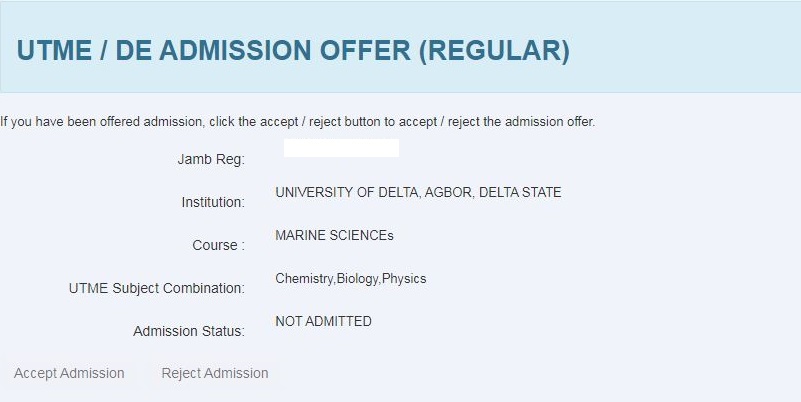
Here's a step-by-step guide to checking your JAMB admission status on the JAMB website: Step 1: Visit the JAMB Portal Go to the JAMB official website at https://portal.jamb.gov.ng/. Step 2: Log into Your Profile Click on e-Facility or go directly to https://portal.jamb.gov.ng/efacility/. Enter your Email Address and Password to log into your JAMB profile. If you don’t have an account, you'll need to create one
Once logged in, locate the Admission Status tab on the left sidebar and click it. Select the option Check Admission Status. Step 4: Enter Your Exam Details If prompted, enter your Exam Year and JAMB Registration Number.
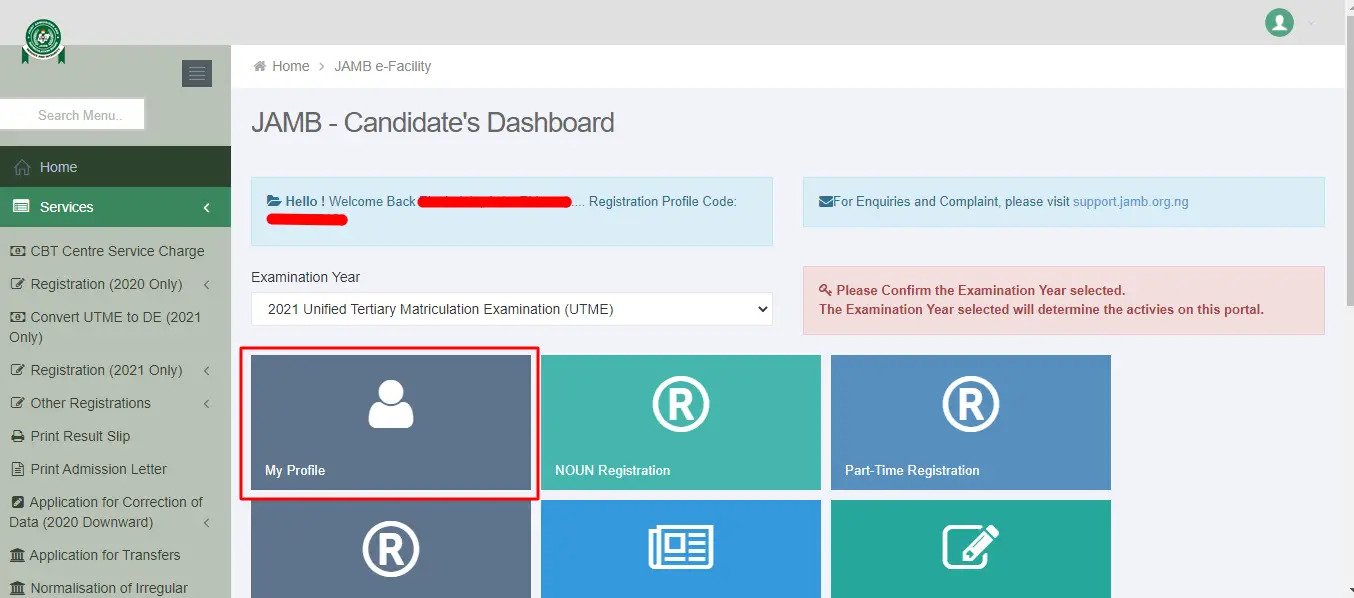
Click on Check Admission Status to see if you've been offered admission. If admitted, you’ll see a notification with details of the institution and course offered. If not admitted, you might see a "No Admission Yet" message, indicating that you need to keep checking, as admission updates are posted continuously.
If you’ve been offered admission, you’ll need to either Accept or Reject it on the JAMB CAPS (Central Admission Processing System). Go to the CAPS tab in your profile, then select Admission Status. Click Accept Admission or Reject Admission based on your choice.