Having gotten your profile code from your mobile phone and you were able to buy your JAMB e-pin. Using your e-pin, you were able to successfully register for your JAMB examination at a CBT center and a JAMB registration number was issued to you. Now you can use your registered phone number and your email to create your JAMB profile account.
Hence the two major requirements in creating a JAMB profile account are your phone number used during JAMB registration and an email that have not been used to create a profile account in the first place.
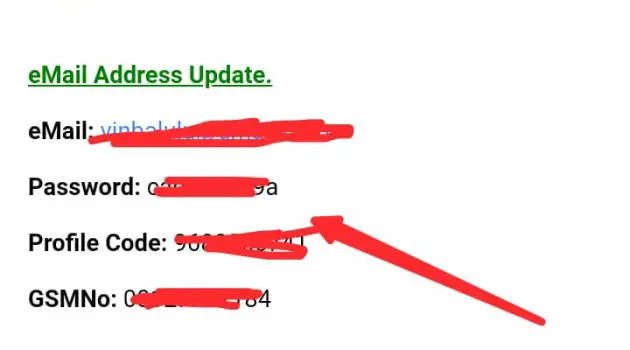
Stage 1: Send an SMS containing your Email Address to 55019 or 66019:
It simply means that the content of the message that you are sending to 55019 or 66019 is simply your email address. (Ensure that this email has not been used by any one before now; remember you can always create a new email address).
Stage 2: Open the inbox or the spam folder to locate the Password.
Login to your email address; Gmail, Yahoo Mail, Hotmail or any other one to see the Password sent to you by JAMB. The password begins with “Cand” as the initial. Remember you can always change the password when you login to your JAMB profile dashboard. Having received the password is an indication that you have successfully created a JAMB profile account using SMS method.
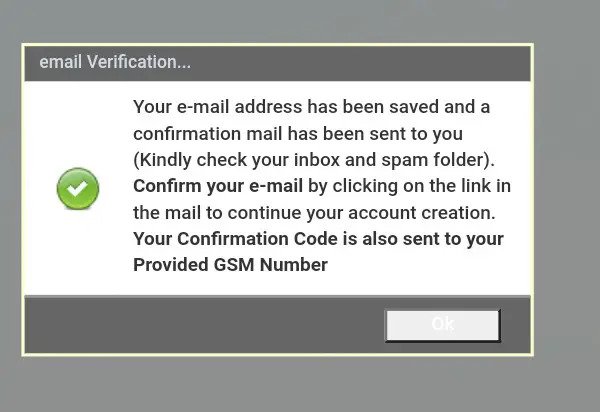
Stage 3: Login to Your JAMB Profile Account: Open the JAMB CAPs using https://www.jamb.gov.ng/EfacilityLogin, enter the email address you used to create the JAMB profile account and the password that was sent to your email address.
Stage4: Access your JAMB profile Dashboard: Once you click on the login button you will be taken immediately to your JAMB profile dashboard as shown in the image below, where you can now carry out all your post utme activities such as checking your Admission Status, Checking UTME result, Regularization of admission and many more.
JAMB profile account is the channel to all post UTME services. It gives access to a dashboard that you can use to communicate with the board. Below are the benefits or services that can only be done via the JAMB profile account:
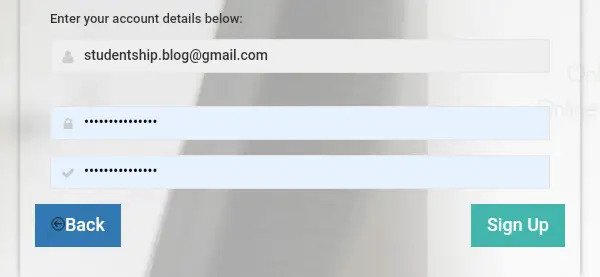
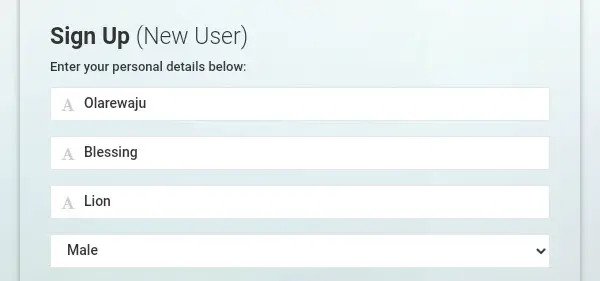
The Joint Admission Matriculation Board (JAMB) has introduced the method of getting the JAMB profile code through SMS using the USSD code.
Step 1: Open the text message app on your phone containing your registered name.
Step 2: Type “NIN,” then space and type your eleven (11) digit NIN number, e.g., NIN 23674325679
Step 3: Send the message to 55019 or 66019
Step 4: You will receive your ten (10) digit JAMB profile code.
Step 5: Pay ₦4,700 to purchase the JAMB E-pin
Step 6: Go to a JAMB CBT center to complete your registration
Please note that you can also get your JAMB profile code by dialing *55019*1*NIN# or *66019*1*NIN# to get your ten (10) digits JAMB profile code.
You can retrieve your JAMB profile code using the USSD code;
Open the text messaging app on your phone
Compose an SMS with the word RESEND
Send to 55019 or 66019
You will receive your profile code
Here are the common problems that you may encounter while trying to create your JAMB profile code
Problem: NIN has been registered with another number
Solution: If you registered for last year’s JAMB, you must generate your JAMB profile code using the same mobile phone number.
Problem: JAMB account creation is not available.
Solution: The error is from the JAMB portal. Check back later to create your profile account.
Problem: Unable to receive JAMB profile code using USSD
Solution: The error is from the JAMB portal. Check back later to create your profile account.
Problem: NIN is not verified, or no record is found.
Solution: Go to the NIN registration to confirm that your phone number is linked to your NIN. Also, you can visit the JAMB office in your state.
Problem: No record was found.
Solution: Send an email with NIN and Name to nimc-jamb2021@nimc.gov.ng. Then try again in 4 hours Try again in the next 24 hours. If you get this message, go to the NIMC registration center to confirm if your phone number is linked to your NIN.
Problem: Misplaced Phone Number for NIN Registration
Solution: Before generating your profile code, you must update your new phone number on the NIN database.
Problem: Service timeout
Solution: This error message is a result of a network problem. Move to an area with a good network reception and try again in a few hours. Ensure you use the *55019*1*NIN# or *66019*1*NIN# USSD code.
Can I use last year’s profile code for this year’s JAMB registration?
Yes, you can use your last year’s profile code for this year’s registration if that is the code sent to you from JAMB.
Problem: No record found.
Solution: Visit the NIN registration center in your location to verify that your NIN is linked to your phone number.